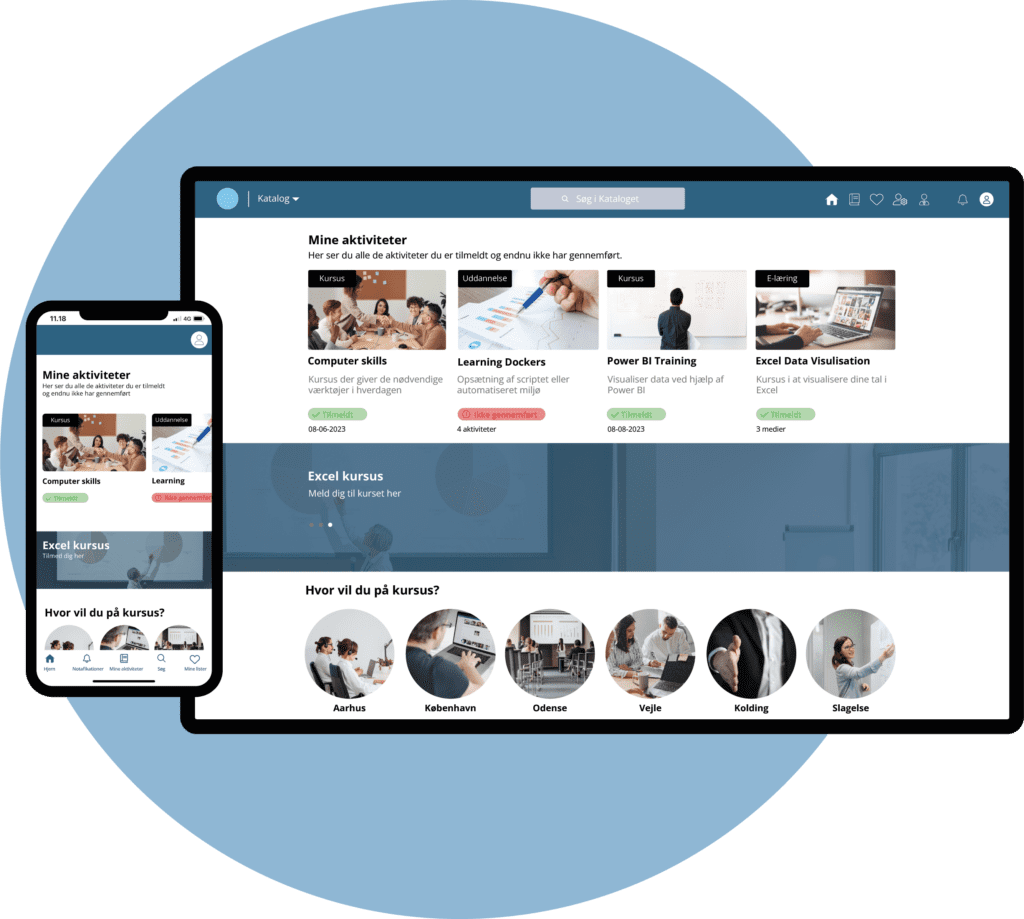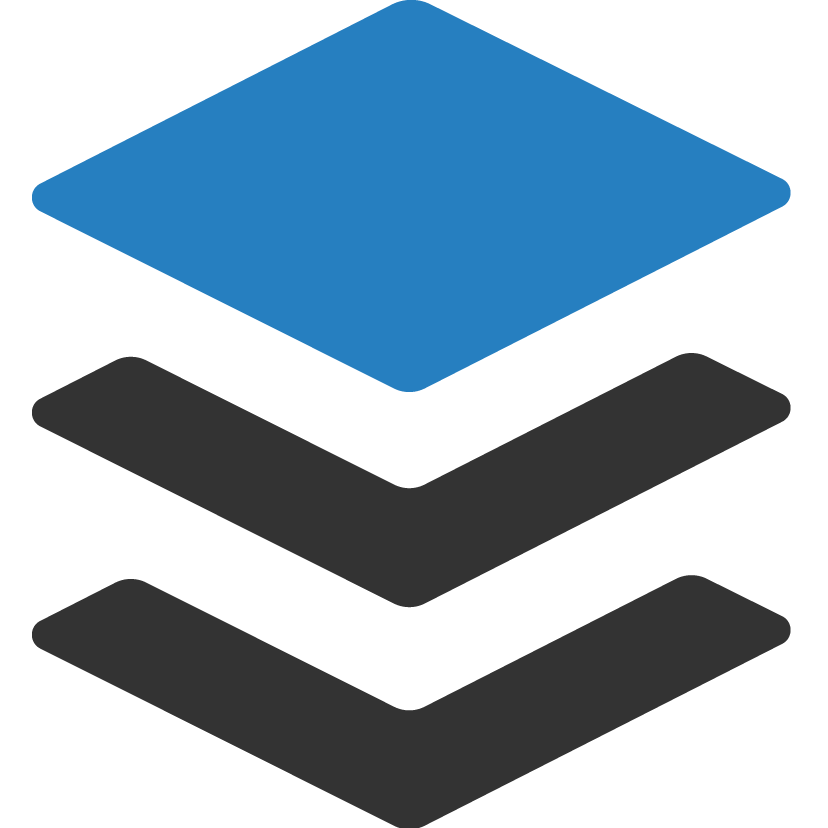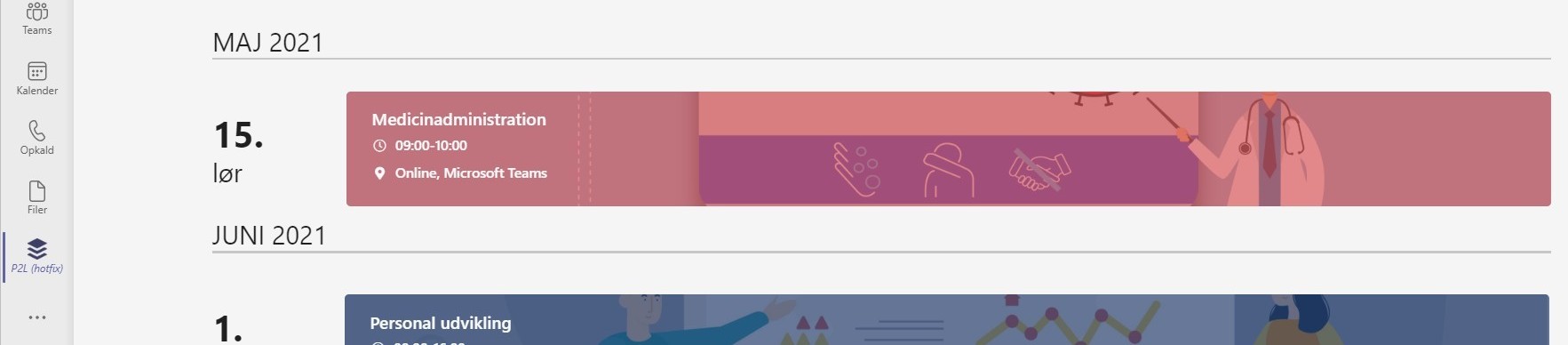
E-læring i Microsoft Teams
With the plan2learn Teams app, you can always access your learning on your various devices, regardless of time or place. Do you want to take a quick course on your iPad on the bus, an instructional video on your iPhone or a longer module at your desk? The choice is yours.
When you organize a series of courses, you will now be able to keep an overview of your employees much more easily. You can create a course and select which employees you want to send the material to. As such, you provide your employees with a learning universe where all their courses are present in a simple platform.
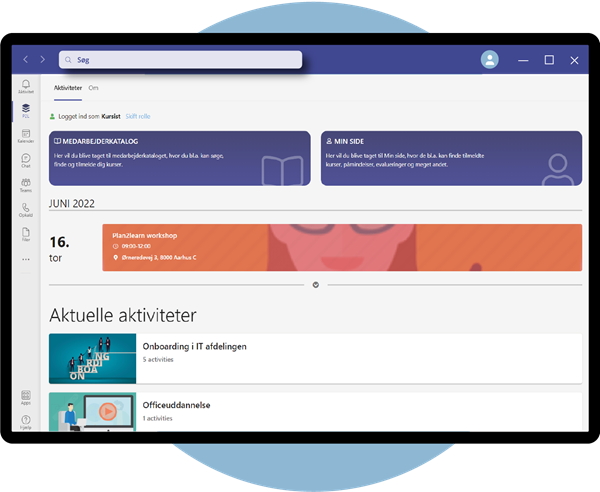
Overview
Employees can find an overview of their upcoming courses with a single click in Microsoft Teams, and can start their learning exactly when it suits them.
Flexible learning
Your learning will be available on all devices where you use Microsoft Teams today. Your learning will always be at your fingertips, regardless of time or place.
Easy administration
It is easy for managers to send the right learning to the right employees, and you supply your employees with a unified platform for learning where they already spend a large part of their working day.
Perks of the Teams app:
- Keep track of all your courses and learning material
- Fast and easy to find specific courses
- Get started with your learning journey anytime on PC, mobile or tablet
- Collect all your upskilling activities in one location
- Quickly go from a Teams meeting to working on your skillset