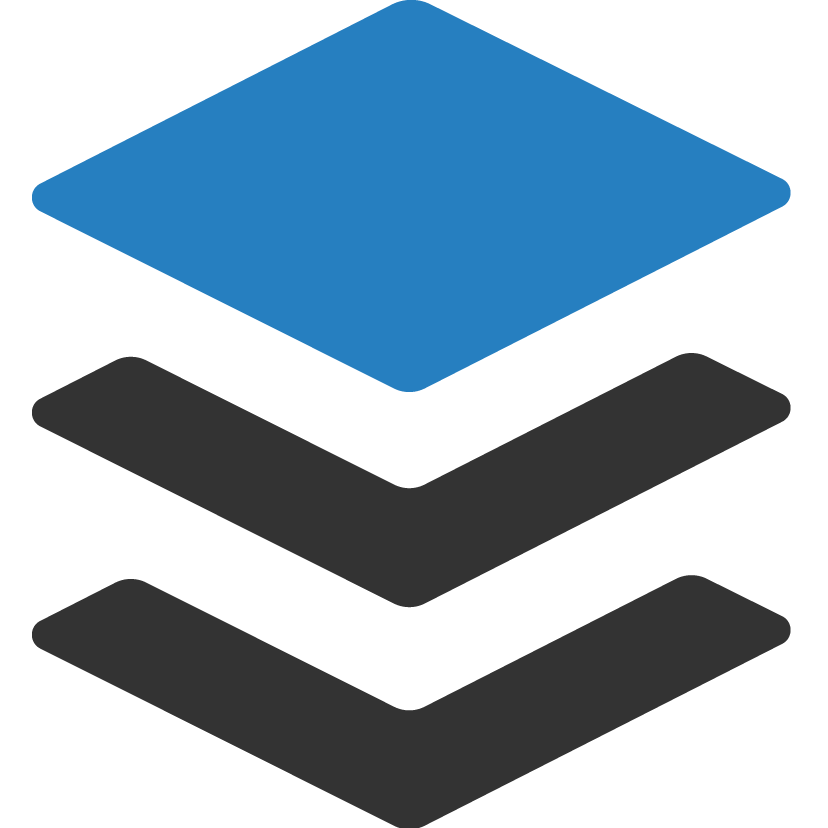Course administration
Plan2learn provides you with one unified entry for all your work with course administration, which removes your manual tasks through automation, overview and unified management.
You can easily maintain all the courses in your catalog, build new courses and access an advanced overview of the course participants' progress.
Course participants can explore your course catalogue, register for their desired courses, and keep track of their progress under their personal "my page".

Simple administration
With employees divided into target groups, and automatic delivery of courses, you never need to do the same task twice.
Automatic onboarding
Build unique onboarding courses for your different departments and send the courses automatically. Keep track of individual employees' progress in the dashboard.
Learning on the go
Employees can easily access their courses on the go, regardless of which device they prefer and at any time of the day. They can even access their courses in Microsoft Teams with our Teams app.
Simple administration
It is simple and quick to create, maintain, and customize courses in plan2learn. The platform distinguishes between courses and classes, where you can define common details at the course level while adjusting specific information at the class level.
You have the option to set up course templates so that you can always reuse your setup if you create multiple courses that are similar.
Users are automatically assigned a place upon registration, and the system ensures that users are enrolled in mandatory courses and learning activities.
- Set up target groups and send the right learning to the right users
- Templates ensure that you never have to do the same task twice
- Automatisk venteliste tildeler pladser når de bliver ledige
- Completion of courses will automatically be documented

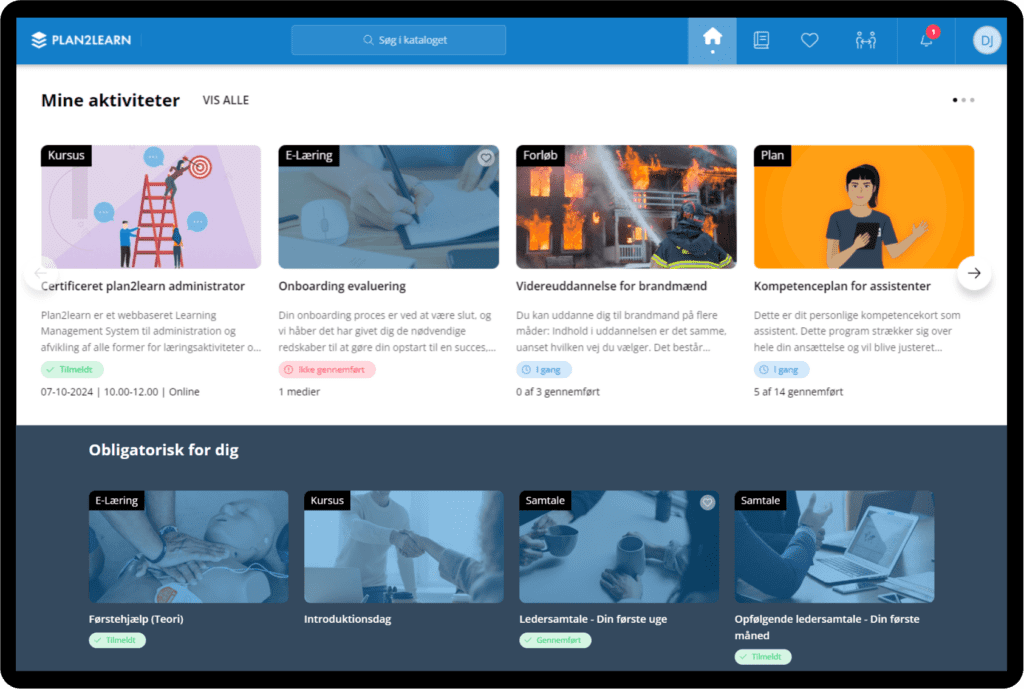
User friendly
Users will easily be able to keep track of their courses and learning paths, as all their activities, courses, and materials are gathered on their personal page.
Users can explore the course catalog on their own, enroll in courses, and keep track of their progress.
If a participant enrolls in a longer learning path that includes several courses and activities to complete, the learning path will have its own dashboard for an overview. Here, the user can see the various courses and activities, access relevant materials, and start their learning.
- A simple method of tracking your upskilling activities
- Courses and activities all in one place
- Accessible on all devices
Task management
In Plan2learn, you always have an overview of your course tasks with the help of automatic reminders!
By creating tasks for yourself or others, the platform ensures that you never miss your deadlines – from booking catering to sending out course certificates.
Do you have a fixed list of tasks that follows you from course to course? Create your own task template so you can save time and reuse it over and over.
These tasks will be displayed as notifications on your admin homepage and will keep reminding you of them until they are completed.
The tasks will appear in your calendar view, depending on the follow-up date you choose.
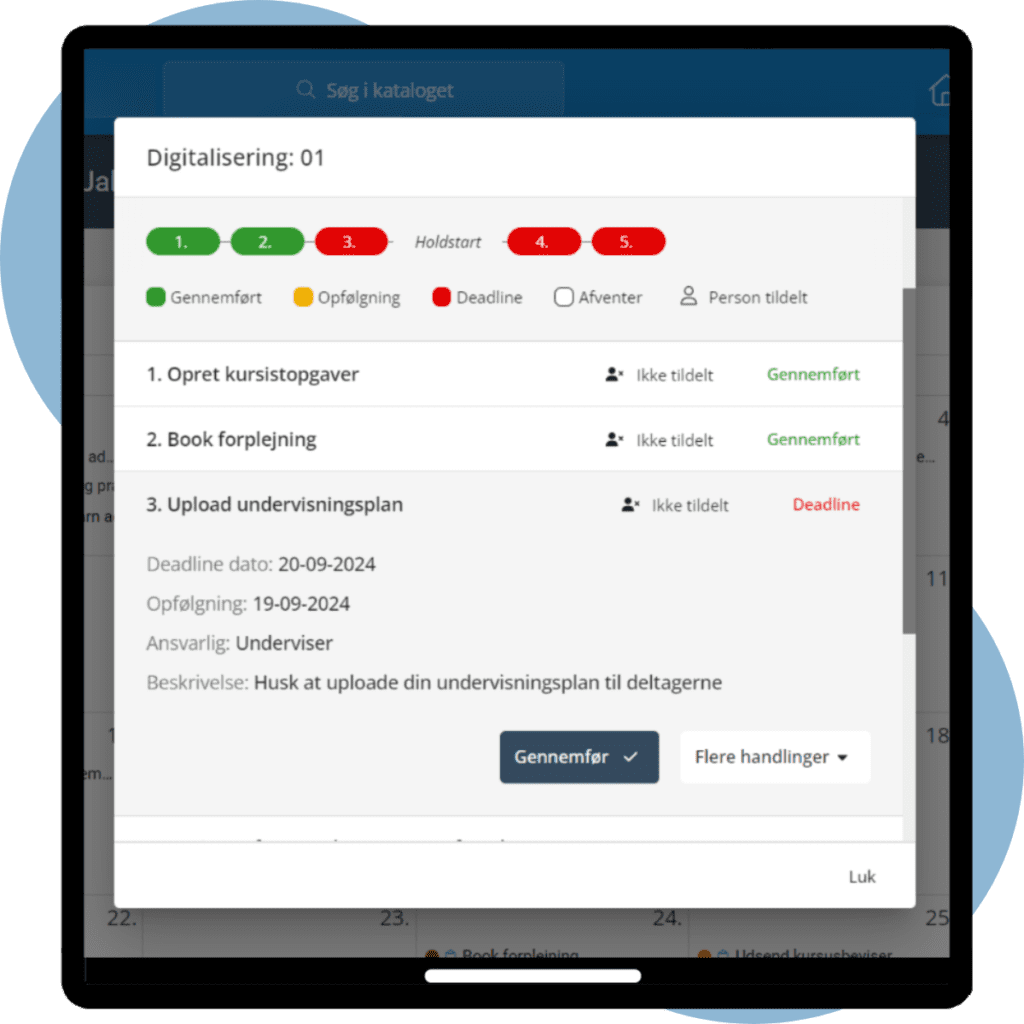
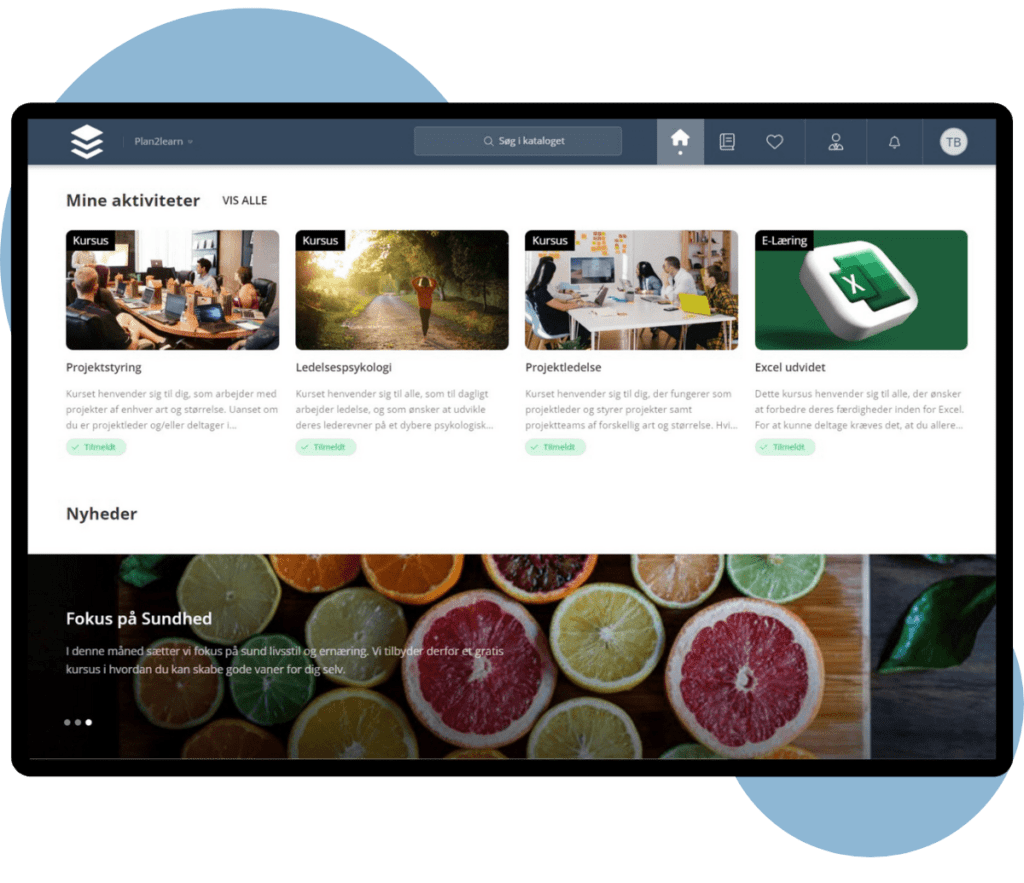
Suitable for course providers
As a private course provider, you will be able to build your own course catalogue, where you can easily design and present your courses and activities to your customers. This could be e-learning, face-to-face teaching, or longer blended learning courses.
Your customers will be able to easily search for relevant courses and have the option of subscribing to the activities that they want to be kept up to date with in the future.
- Design your own course catalogue
- Overview of your customers and their purchased courses
- Participants can invoice courses to their own company
The process with plan2learn
Overview
With plan2learn, you get an overview of all courses and activities, both as a course participant and administrator. You can filter them by searching or using tags. You can also inquire about new courses, and receive automatic notification when a new course is offered.
Sign-up
The intuitive flow in Plan2learn makes it easy for you, as a user, to register. Among other things, you have the option of synchronizing the activities with your calendar, receiving reminders, viewing a timetable and getting driving directions.
Automation
Course administration becomes easier with plan2learn. The system can automatically handle many tasks, such as waiting list management, sending confirmations, reminders, course certificates, printing participant lists, etc.
Documentation
When a course has been completed, you can use plan2learn for evaluation, as well as registration of attendance and implementation, among other things. You can easily extract data to Excel and pdf for reporting and statistics.
"Course administration with plan2learn solves challenges for us through automation, overview and task management. Doctors in training, for example, have obligatory courses. They are easily registered, and after that, all correspondence runs automatically, and we can subsequently use the system to document that the doctors have completed their required training.”
Mia Nørby, system manager in Region Nord
Simple course administration for the entire organization
As a user you can easily find and register for courses via the course catalogue. You also have a personal page where you can keep track of your upcoming and completed courses, as well as download documentation of completion
Som underviser har du din egen personlige side i plan2learn. Du kan nemt registrere fremmøde på dine hold, se de forskellige undervisningsmaterialer, og tilgå resultaterne for dine kursister.
As an administrator you avoid repeating the same process every time you need to create a course. In plan2learn, you only need to create components once, which includes confirmations, notifications, reminders, addresses and evaluations.
As a leader you get an overview of your employees' skills and activities. With the status report, you can quickly find out about the employees' registrations and required courses and certifications that have expired.