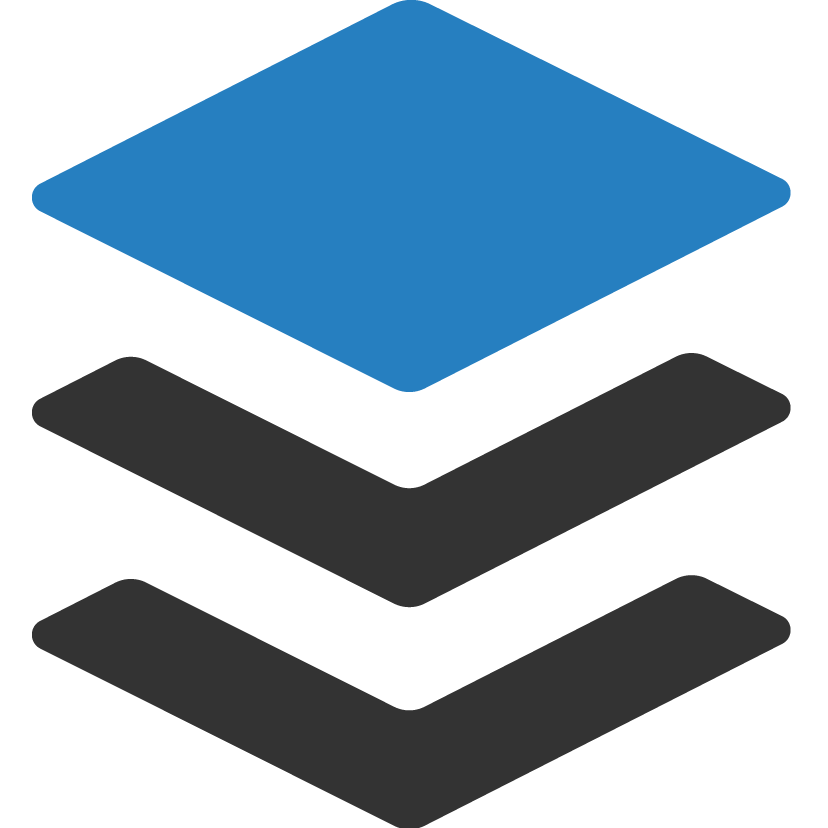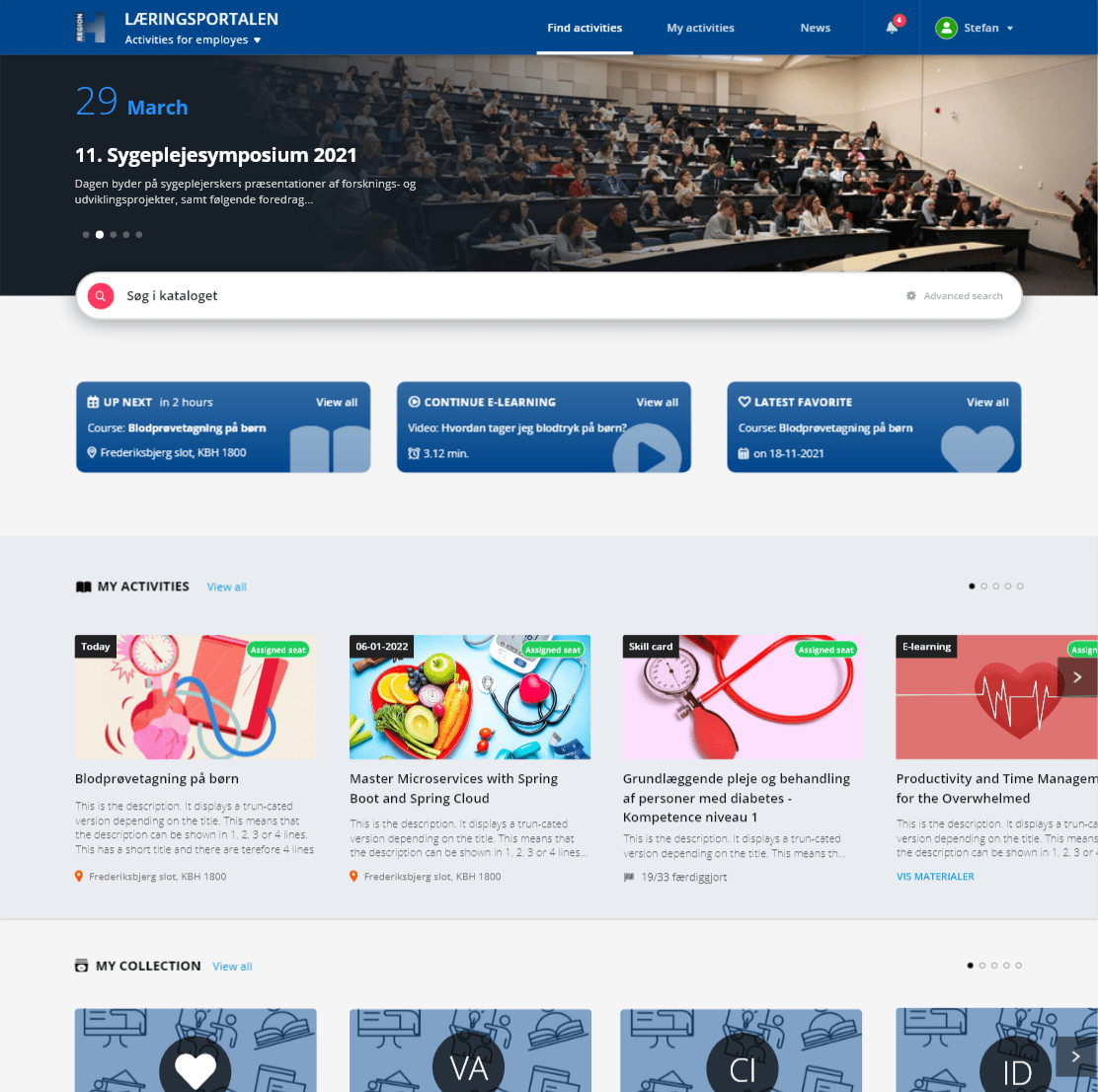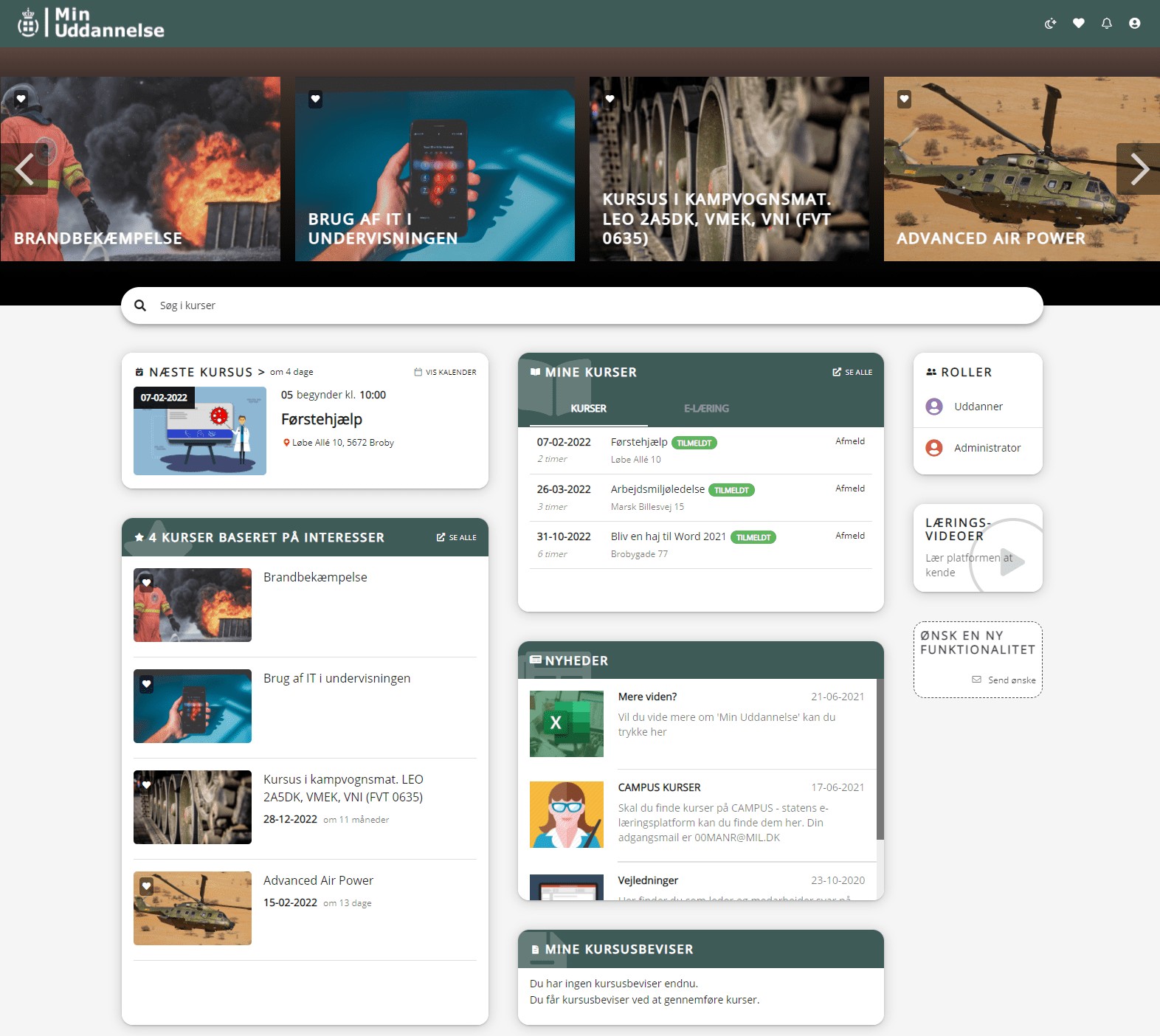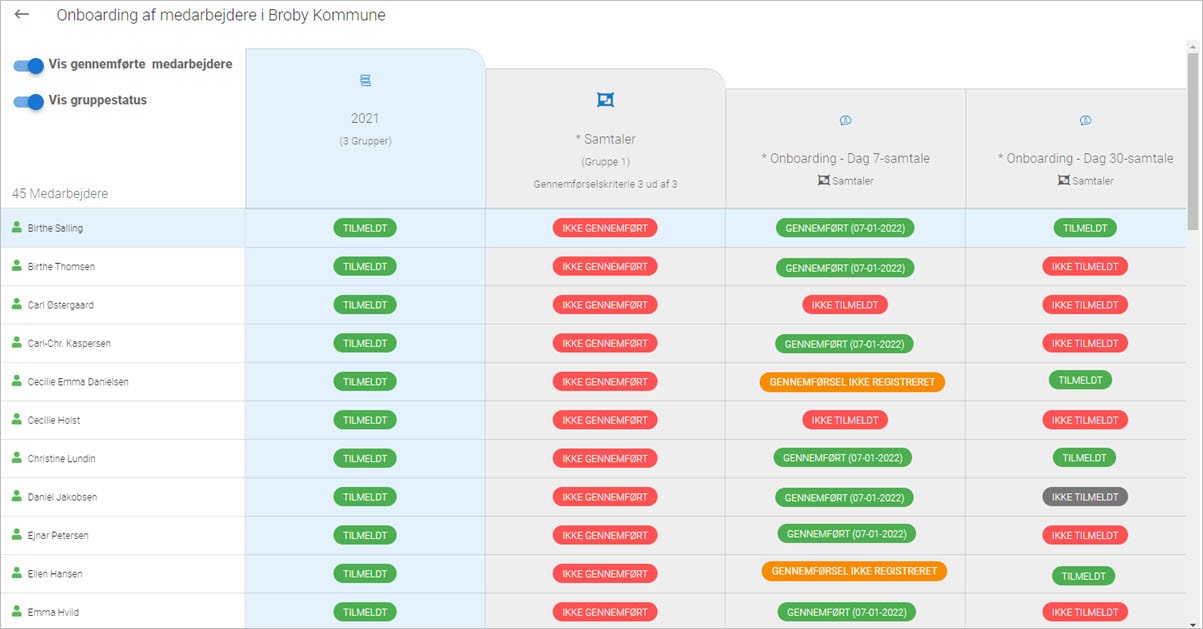Basics of plan2learn
ONLINE REGISTRATION
Quick and intuitive registration for all kinds of activities. The registration process is easy and clear for users, who can unsubscribe quickly via their own personal page "My page".
REGISTER COLLEAGUES
As a user, you can register yourself and other participants for an activity. Registration of other users takes place in one singular workflow - and you always receive a confirmation email for the participants you have registered.
WAITLISTS
The waiting list is automatically generated the moment the last place on a team is booked. The waiting list helps ensure an equal and fair distribution of places on courses and activities with high demand.
CONFIRMATIONS
As a user, you automatically receive a confirmation email when signing up and unsubscribing from activities. All messages are configured by administrators, where the use of merge codes makes it easy and flexible to reuse the same message on all or selected activities.
REMINDERS
Reminders are sent automatically per email and SMS as a reminder of an upcoming course, lack of registration or evaluation for a course or anything else that requires the users' attention. Everyone is notified easily and quickly with a reminder.
CALENDAR BOOKING
Registrations through plan2learn can be added to your own calendar just like all other meeting invitations. In case of cancellation, the calendar agreement is removed again. The calendar is always updated, so you know exactly when you have to show up.
MEETING PROTOCOLS
Registration of attendance and course completion for the participants in a team helps to create a good overview of the course activity. The registration also contributes to good statistics and thus to the planning of next year's course objectives.
LIST OF PARTICIPANTS
All users have access to updated participant lists. Both for the activities they are registered for or associated with as a teacher. As a teacher or administrator, you choose which information the participant list should contain, as well as whether data should be extracted to Excel or PDF.
NAMETAGS
Nameplates, ID cards and similar merge documents can be generated in a flash on the basis of the team and user lists pulled from the system. Whether they are to be printed or sent by email is entirely up to the teacher or administrator themselves.
EVALUATION
Evaluation with plan2learn takes place completely online. As a user, you are automatically notified, and you can easily and quickly evaluate all kinds of learning activities directly via "My page". The results are subsequently read or extracted by teachers as well as administrators.
GROUP ROOM
Each team has its own community of users. The group room is the teachers' and participants' private forum for exchanging course materials, assignment submissions and various posts. It can also be used as a forum for other working groups and types of cooperation in the organization.
COURSE CERTIFICATIONS
With course certificates in plan2learn, it is easy for teachers and administrators to issue certificates to the participants of a class. As a user, you can at any time reacquire previously issued certificates yourself via "My page", if the course certificates have been made available here.
USER MANAGEMENT
As an administrator in plan2learn, you get access to a wide range of tools that can help facilitate the tasks you encounter in everyday life. For example, you can quickly register, deregister or move one or more course participants between activities. You can easily create an overview of history, messages and correspondence in the system or manually send emails and text messages to selected users.
DATA EXTRACTS AND REPORTING
Virtually all data in plan2learn can be extracted to Excel and PDF. Course data, team data, user information, invoicing data and many more are easily extracted as a combined report for the individual team, for several teams, within and across departments. All advantages when the extract is to be used for further processing in Excel as part of the administrative work.
STATISTICS
As an administrator, you can easily create a statistical overview of today's, week's, month's or year's logins, registrations, cancellations and messages sent. You can also monitor SMS and data usage for a given period, and you decide entirely yourself whether the views should be illustrated as a table or a graphic overview.
CERTIFICATION
If you are registered for activities with a validity period, you will automatically receive an email when the certification is about to expire and at the moment it has expired. In this context, the status report helps administrators and managers to keep a comprehensive overview of expired certifications.
INQUIRE FOR NEW COURSES
Register with the team agent for activities where you want to be automatically notified the moment new teams are offered. That way, you completely avoid having to stay alert yourself. As an administrator, the advantage is that you can quickly form an overview of which activities are in high demand.
PRINT PDF CATALOGUE
Print your own PDF catalog of exactly the courses and activities in the catalog that are of most interest to you. On the catalog front page, you have the option to define yourself whether your PDF catalog should only contain activities within a certain category and within a limited period.
Tailor your solution
All you need to get started with plan2learn is the basic package. It contains all the functions you need to work with course administration on a professional level. With an additional selection of modules and integration solutions, we make it possible for you to tailor your very own solution so that it fits the needs of your company.