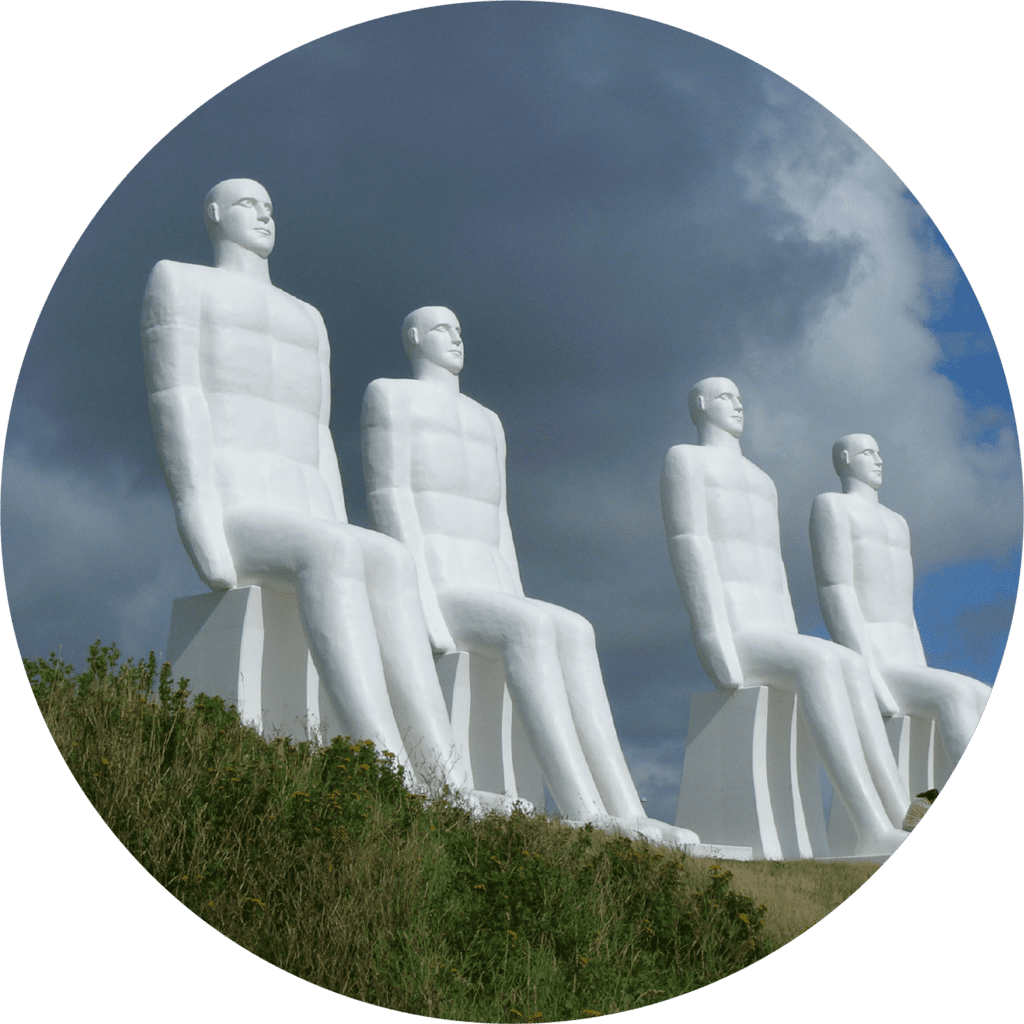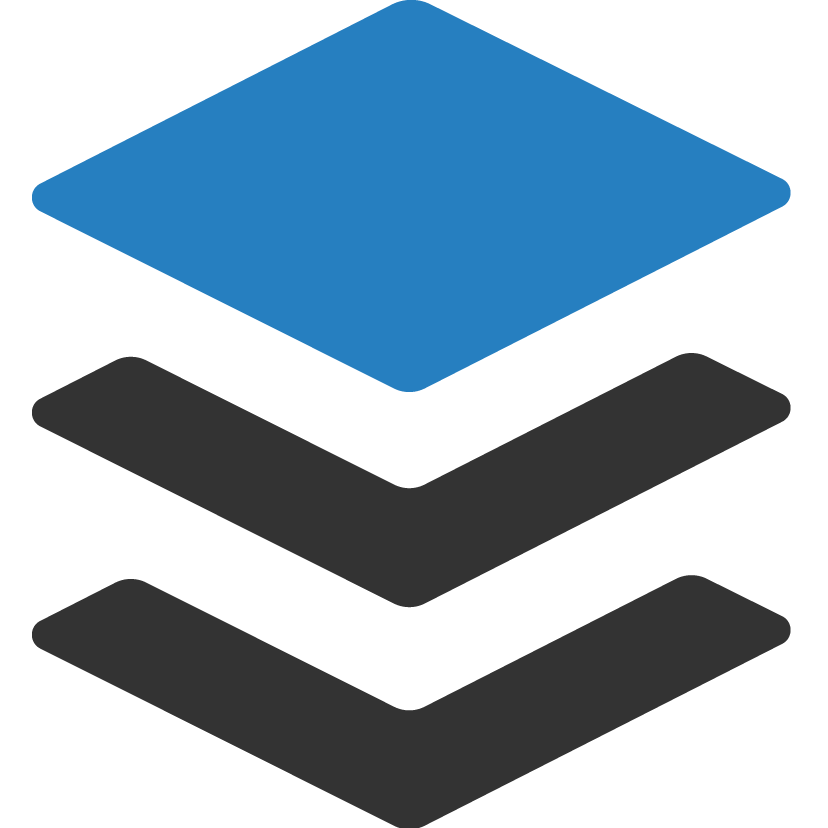Learning platform
With plan2learn, you get a learning platform that manages everything from in-person education and the booking of rooms to handling e-learning modules and courses in one platform. You can build your own courses, put together an education plan, keep an eye on employees' skills, and easily download documentation without ever leaving the platform.
- Automatic delivery of courses and e-learning to your employees
- Build your own courses directly in the system
- Gather your own and purchased learning materials in one system
- Combine e-learning and face-to-face teaching in combined courses
- Let your employees access their learning on all their devices

Learning on autopilot
Build your own courses and education programs that are automatically sent to your target groups, saving you time and manual resources.
Customize your learning
Build courses with both e-learning and face-to-face teaching. You can easily tailor your learning to your target group and reap the benefits from both types of learning.
Build your own e-learning
With our eDesigner, it is fast and easy to build e-learning materials and quizzes for your employees directly in plan2learn.
Automatic learning
Whether it is material for an onboarding process, the personnel handbook or instructions for a tool, you can automatically send essential learning via plan2learn to the right employee groups. You can also be sure that documentation of completed training is automatically registered, and a notification is sent when skills are approaching their expiry date.
- Create target groups for different departments or job functions
- Automatic delivery of courses and e-learning to your employees
- Employees can complete their courses on PC, tablet, phone or in Teams
- Create a catalogue of courses that employees can access themselves
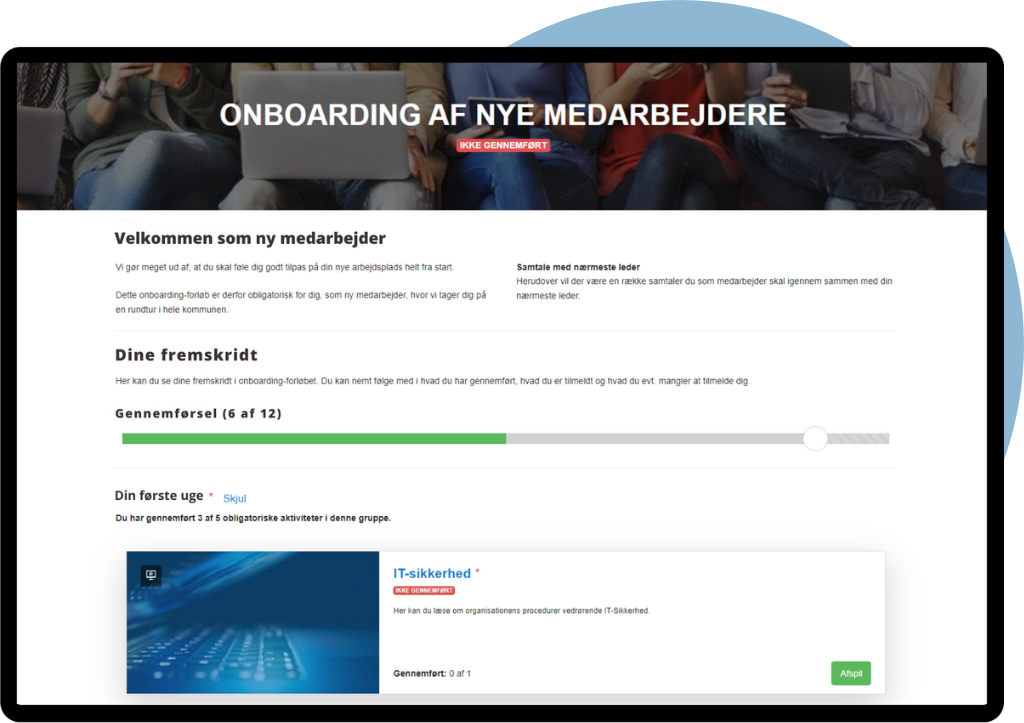
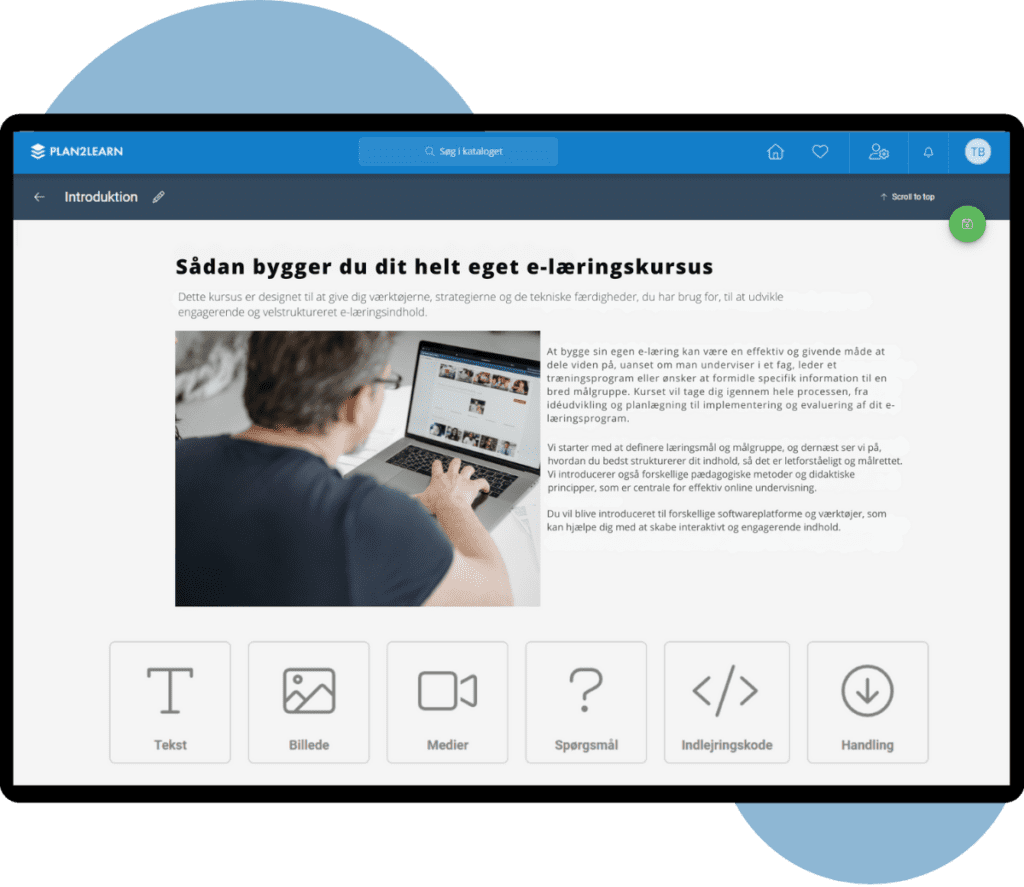
Build your own e-learning
With our eDesigner, it is fast and easy to build simple e-learning material and quizzes for your employees directly in plan2learn. You never need to leave the system, as you can both build the material and apply it to a course in the same workflow.
- A simple and intuitive authoring tool, directly in your LMS
- Create materials with pictures, videos, quizzes etc.
- Build your own quizzes and choose between multiple choice, true/false, and more
- Easily adjust graphic elements to match your visual identity
One platform for all of your learning
With plan2learn, you can easily combine e-learning and face-to-face education in a single course. For example, you can use videos, documents and other e-learning materials during a series of courses, while the exam itself could take place in a physical room with a teacher.
- Combine e-learning and traditional learning in one integrated course
- Select rooms and teachers while you build your course
- Let your employees prepare for physical tests with e-learning courses
- Adapt your training courses to the needs of your employees
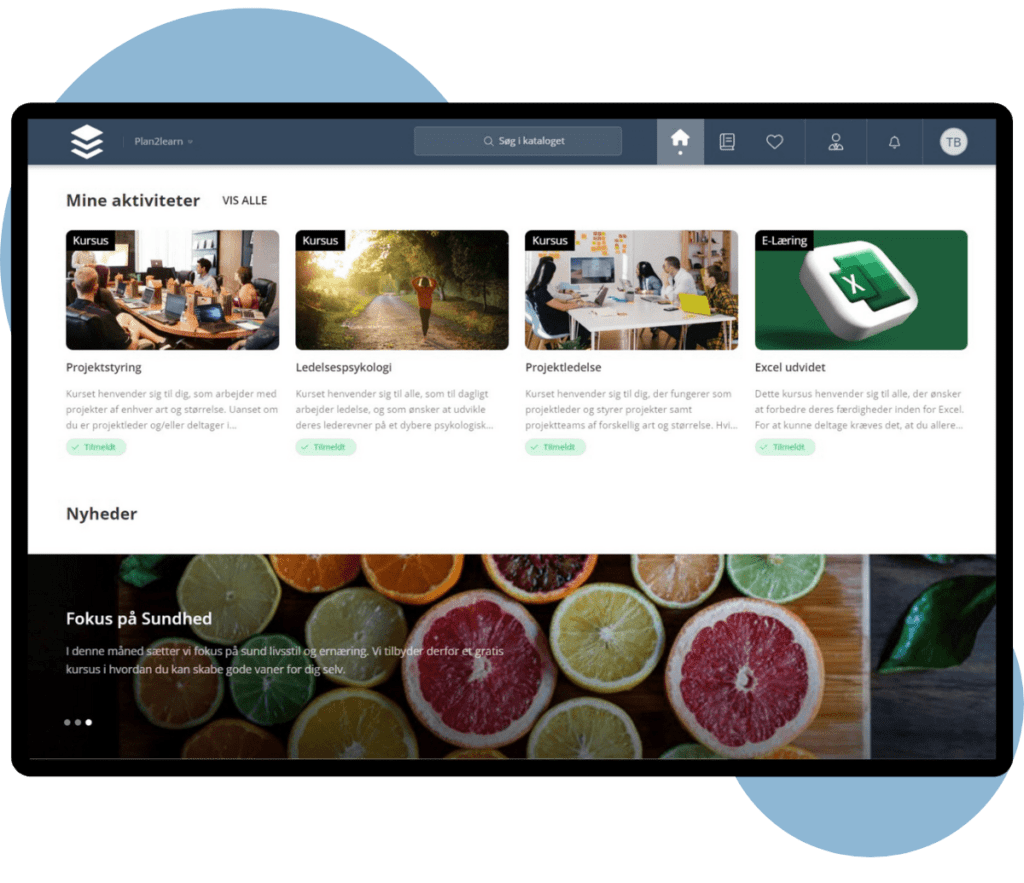
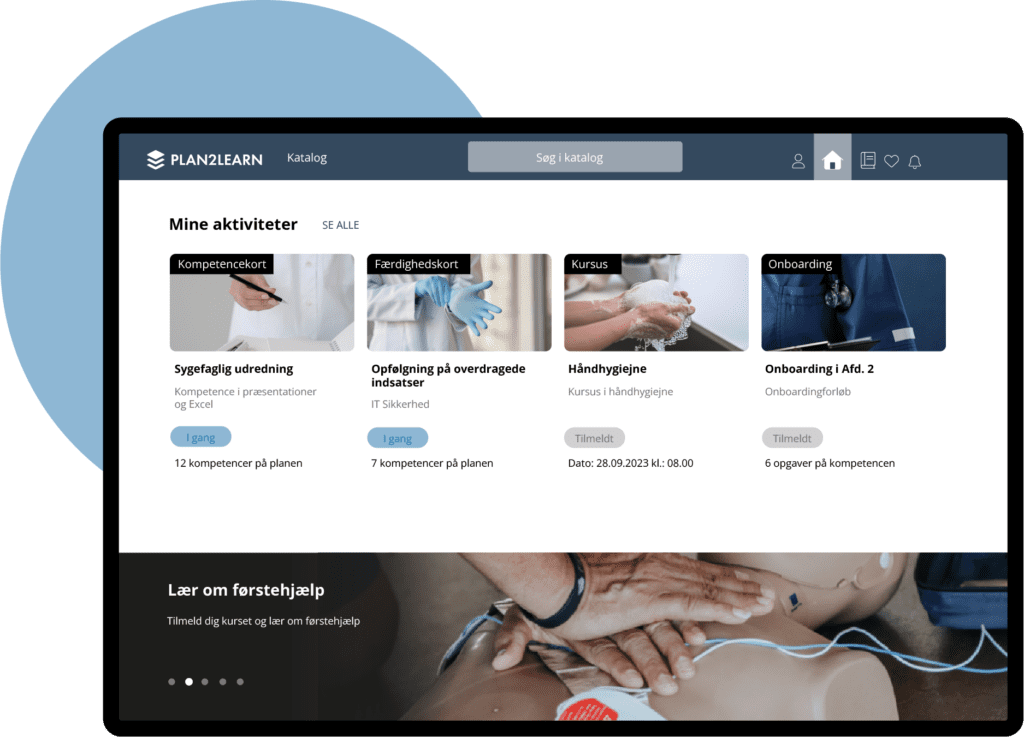
Suitable for course providers
As a private course provider, you will be able to build your own course catalogue, where you can easily design and present your courses and activities to your customers. This could be e-learning, face-to-face teaching, or longer blended learning courses.
Your customers will be able to easily search for relevant courses and have the option of subscribing to the activities that they want to be kept up to date with in the future.
- Design your own course catalogue
- Overview of your customers and their purchased courses
- Participants can invoice courses to their own company
The workflow with our platform
Administration
With Plan2learn, you can choose whether you want to use ready-made standard courses or your own videos, documents, etc. as e-learning materials. You have the option of publishing entire courses and longer training courses, or smaller chunks that can be completed quickly, also known as micro-learning.
Sign-up
It is quick for your users to register both themselves and others for courses. As an administrator, you have the option to make your e-learning courses mandatory or targeted for selected users, and even ensure that course participants are automatically registered. The course participants can find and complete smaller learning elements directly in the learning library.
Learning
Your course participants all get a personal page in plan2learn. From here, they can play all the e-learning courses they are registered for, and refresh previous e-learning. They will immediately be shown their results and, after completing an e-learning course, they will also be able to receive a course certificate automatically.
Documentation
Plan2learn helps you visualize the effect of your e-learning. With the help of tracking and reporting tools, you have the opportunity to see and extract e-learning results for your course participants; how many users completed the e-learning? What was the result?
Automatic onboarding in Esbjerg
"Plan2learn as an e-learning platform provides automatic targeting of content, as well as a greater overview for managers, and this has freed up a huge amount of resources for us. If you were quick, it used to take 15 minutes to manually register a user for 15 e-learning courses. Automating this action probably saves us between 1,000 and 1,500 hours annually just in our department.”
– Steen Larsen, IT-konsulent i Esbjerg Kommune